Education Technology
The JPMC College of Health Sciences Education Technology Office aims to be part of the students’ development of becoming responsible and well-informed professionals who can contribute to the advancement of global society.
It also aims to build a culture of academic excellence through providing the following state-of-the-art technological resources and services:
- Microsoft Office 365 – All students, faculty, and staff can access various web applications as well as online versions of Microsoft platforms. It is used by the university more than just an email system. The university uses it to edit documents, create videos, manage data, and create webpages offline and online with the help of Microsoft cloud storage.
- Canvas – The university’s learning management system where students, faculty, and staff are connected in one learning ecosystem. The university deems it essential to enable a digital classroom that goes beyond the physical campus to keep students engaged with learning and support them in achieving their academic goals.
- E-library – EBSCO is an advanced library technology used to access research databases and archives whether on campus or online to ensure that students, faculty, and staff are provided with quality and essential resources to reach academic success.
How to apply
Interested to apply?
-
Step 1: Online Registration
• Complete your application by filling out the online registration form.
• After submission, you will receive a confirmation email. -
Step 2: Application Evaluation & Initial Results
• Your application will be evaluated, and you will be notified of the initial results within 7 working days.
• For international applicants with foreign qualifications, you will be informed once we receive approval from the local Accreditation Council. -
Step 3: Offer Letter, Payment & Enrollment Form
• Successful applicants will receive an Offer Letter via email, instructing them to pay the Registration Fee and Acceptance Fee online.
• This Offer Letter will also provide a link to the Enrollment Form, where applicants must fill in their details and select their enrollment date.
• Once payments have been processed, applicants will receive a confirmation email from our Finance Department.
• Unsuccessful applicants will receive a Regret Letter via email. -
Step 4: Enrollment
• Bring all required documents as stated in the Enrollment Form.
• Bachelor of Science in Nursing applicants must sit for an interview with the Academics Team.
• Once Bachelor of Science in Nursing applicants have passed the interview, they can proceed with the payment of tuition fees.
• Foundation in Science Certification applicants can proceed directly to paying the tuition fees.
• Pay the first tuition fee based on your selected plan (monthly, quarterly, semi-annually, or yearly).
• Collect your Acceptance Letter.